
Why you should keep your camera on for online work experience
Camera off or camera on?
Whether or not you have your camera on or off in a video meeting seems simple: you can hear the session and they can hear you, why should it matter if they can see what you look like?
Well, actually it does.
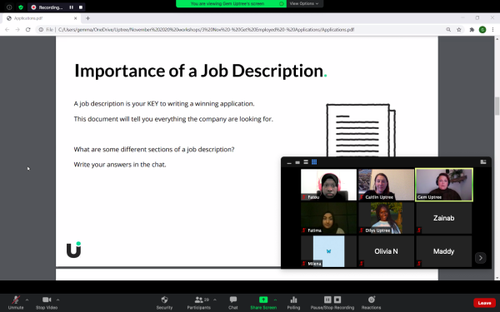
We’re really keen for all students to get the best experience possible from our online events, and that means having your camera on. And here’s why:
Build a better rapport
Having your camera on means that you can show off your best body language, including making eye contact with the presenters. This shows them that you’re engaged in the session and they’re more likely to remember you afterwards.
Keep distractions at bay
We all know that it’s very easy just to slide onto another tab or pick up your phone whilst a session is going on. You’re just checking one message after all. No one will know, they can’t see. But now they can.
Having your camera on helps you stay focused on the task at hand, meaning you’re less likely to miss something important.

It’s great practice
If you’re applying for an apprenticeship or internship in 2021, it’s very likely that you will need to attend an online assessment centre. You’ll need to get used to presenting yourself professionally through a camera and what better way to prepare than through an Uptree event? Use these opportunities to practise your virtual poise.
Stand out from the crowd
It’s easy to persuade yourself that because no one else has their camera on, you shouldn’t either. But this is a really easy way to stand out - you’re the person with the face! Keeping your camera on among a sea of blank screens makes you memorable, which means you can build your professional network much more successfully. You’re no longer one of many, you’re the special one.
But what if I’m logging in from my bedroom/busy kitchen?
We know not everyone has a suitable background for a video call, so maybe try using a virtual background?

The Uptree Team trying out different backgrounds!
On Zoom, you can do this via the arrow next to ‘Start Video’ - you can choose one of their stock images (why not pretend you’re sitting in front of the Golden Gate Bridge) or upload your own. Just make sure it’s not too distracting.
We recommend uploading this Uptree file for a virtual background:
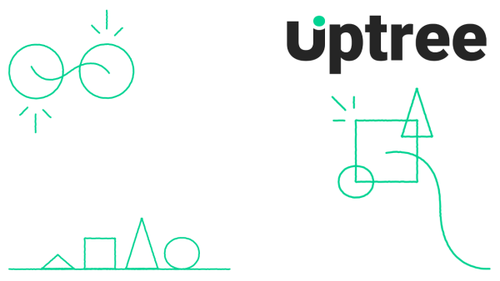
Nevertheless, we do know that having your camera on is not possible for everyone and with that in mind, we do allow you to join our sessions with your camera off. But we will miss your smiling face.
By Uptree
Published on:
Mon 9 Nov 2020