
How to write a professional email
What’s the longest time you’ve spent trying to make your email sound just right? Not too formal, but definitely not too chatty, with personality, but not waffling...

Writing a professional email can seem almost impossible at first but it’s easy once you’ve got the hang of it - believe me, I’m a professional emailer.
So, to help out, I’ve put together a quick guide to save you time and make sure you sound like the mature future professional that you are.
Starting out
An email isn’t a letter or a Victorian Novel, so please drop the ‘To whom it may concern’, because, nine times out of ten, the name is in the email address.
When you do have your recipient's name, get it right ! My friend Lilian constantly receives emails addressed to Gillian or even William when their name is in plain view in the address bar. If their name is in their email address or, even better, if they’ve signed off before, make sure to check your spelling.
Of course, it isn’t always that easy. If you don’t have the name of your contact, I recommend you start with a nice anonymous ‘Hello’ or 'Good morning/afternoon'.
Opening lines
If your message is in response to something, it’s always nice to thank them for their email.
If you’re starting the conversation, introduce yourself. If you know each other, make reference to this:
'I hope you’re well. It was great to meet you last week on the Uptree Work Experience webinar.'
Why are you getting in touch?
People receive a lot of emails and you don’t want your request to be skimmed over.
Be concise and to the point.
'I’m interested in a future career at your company and I was wondering if …'
Make sure your request is reasonable and feasible. Who are you writing to? If it’s the busy recruiting manager of a big company, don’t ask them to speed up reviewing your application. What you can ask is if you can have an update on the recruitment process.
Signing off
A line of thanks always goes down well and if you’re hoping for a reply, say that.
'Thank you for your time, I look forward to hearing from you soon.'
Finish with a simple sign off, such as ‘Kind regards’. Avoid overly formal sign offs such as ‘Yours sincerely’; remember, this isn’t a letter.
Get yourself an email signature
This doesn’t have to be anything big but it’s a way to formalise your email account and look more professional.
We recommend that you use a bold version of the font you use for your email and include your full name, with your email address underneath. You can also include any other professional details here which are relevant, such as your phone number.
Note: if you’re going to advertise your phone number professionally, you need to pick it up professionally!
Top tips
Read through the emails you’ve received. How do they address you and how are they signed off? What makes you feel awkward and what doesn’t? Like any sort of writing, read examples to help build your knowledge and experience.
Using long words doesn’t always make you sound clever. Keep it simple! I don’t want to spend my time trying to decipher what you’re trying to say.
SPELL CHECK! Lots of email accounts have spell checks installed (although make sure yours is in British English and not US English), whilst others don’t. Even so, if you’re writing an unusual name autocorrect and spell checkers like to be super helpful. You really did want to email Cliff Ford Chance, didn’t you?
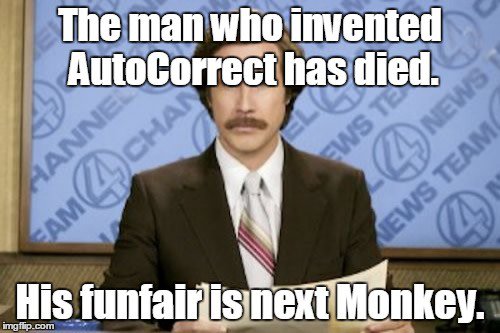
Take them time to read through what you wrote and make sure it makes sense. Easy errors include missing capitalisation and rogue punctuation.
Do not overuse exclamation marks to make yourself sound friendly.
If you think what you’ve written sounds too pushy, change the words, not the punctuation.
Lastly, make sure your email address is professional. We were all 12 once, making our first email address. Sadly, it’s time to say goodbye to Iloveshoes2k15 and say hello to firstnamesurname@gmail.com .
Are there any other tips you would give? Let us know in the comments.
By Uptree
Published on:
Fri 21 Aug 2020