
Registering for an Uptree event: what to expect
Uptree offers lots of exciting work experience events with leading employers across the UK both in person and online, and we want to make sure you are familiar with how to apply and what to expect. You can check out our upcoming events on our website now!
Applying to an Uptree event
In order to apply for one of our events, you need to have an Uptree account. We add new events regularly, so make sure to keep an eye out for any that suit your interests. You can easily filter to find the ones that work best for you. If you have any questions about your application or need any help, email the Uptree team at educationteam@uptree.co.
It is important to check an event’s eligibility criteria to ensure that it is the right event for you. To see this criteria, head over to the event page and check the line at the top of the page. It will tell you who the event is designed for, for example: ‘Students aged 16-18 interested in a career in marketing…’. If you fit this criteria then you are more likely to be accepted onto the event.
Don’t forget to check the location of an in-person event, as we may not be able to accept applications from students based outside the region. Some events may also ask for additional criteria like British Citizenship and specific school grades, based on the needs of the employers.
Providing a strong motivation statement will help boost your application. Every event application asks why you want to attend the event. We are looking for a brief and concise summary about why you think attending this event will benefit you, what you hope to gain from this event and why you are passionate about the event, company and industry.
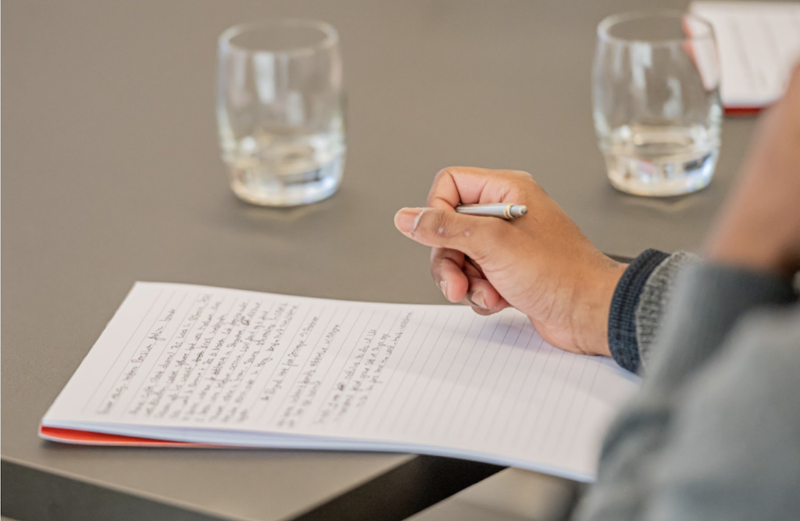
Our event applications may also ask if you have a golden ticket code. This code may have been provided at an event or sent via email. Having a golden ticket code means that we will give your application a priority review - it does not, however, guarantee you a place at the event as you still need to meet the event eligibility criteria.
Hearing about the success of your application
We typically review event applications and start shortlisting around 2 weeks before the event date. Applying within this 2 week window may make it less likely that your application will be successful. You should hear back from us about the success of your application 1-2 weeks before the event date. If you haven’t heard back from us within the 7 days leading up to the event then your application was most likely unsuccessful on this occasion.
Confirming your place
When you receive an email saying that you have a place at an event, you must still confirm your place to guarantee your spot. Our events fill up fast so check your inbox (including your junk or spam mail) regularly for an update from Uptree.
Confirming your place is easy to do. You can either go onto the event page, confirm via your Uptree profile or email educationteam@uptree.co to let us know you would like to confirm your place at the event.
It's really important to confirm your place so we know that you are still able to attend the event. We are aware that plans can change so we need that extra confirmation.

The waiting list
If you confirm your place after all the spaces are filled, then you will be automatically added to the waiting list. If a student cancels their place, the first person on the waiting list is automatically offered that place. If this happens, you’ll receive an update from Uptree. If you don’t receive an update about your place, you were sadly unsuccessful on this occasion. We encourage you to keep applying for other events that match your interests.
Our events often have a tight capacity, so there is a limit on places. Please do not go to the event if your place has not been confirmed as we won’t be able to let you in.
Preparing for the event
Once your place is confirmed, you will receive an update with event details. For in-person events, you are given the dress code, address, tips on travel and timings for the event. Make sure to check your travel a few days before the event in case you have to buy a train ticket or there are planned strikes. For online events, you’ll be sent the link and any other relevant information ahead of the event. Don’t forget to test the link before the event to make sure it works and if you need to download any software.
Cancelling your place
If you can no longer attend an event, then you must let the Uptree team know as soon as possible. You can email us or cancel via your profile or via the event page. Our events have a limited number of places and often there are long waiting lists of other interested candidates. If you are unable to attend an event, let us know in advance so someone else can benefit from your space.
Uptree will send reminder emails before an event with a link to cancel your place. If you do not cancel your place before 10am the day before the event and fail to turn up, Uptree has the right to suspend your account for 3 months. If your account is suspended then it is unlikely that you will be accepted onto upcoming events. It is highly unprofessional to cancel last minute or not turn up without a good reason: it creates a bad first impression to the employer and means that we were unable to give another student your place.
The most important thing is to apply to an event as early as possible and check your emails regularly in the weeks before the event. These opportunities will make your university, work experience, apprenticeship and job applications stand out - don’t miss out!
Come along to our Uptree events to learn about different careers, build your professional network and gain confidence in your abilities. We are looking forward to seeing you at some of our upcoming events - apply now!
By Uptree
Published on:
Thu 25 Jan 2024